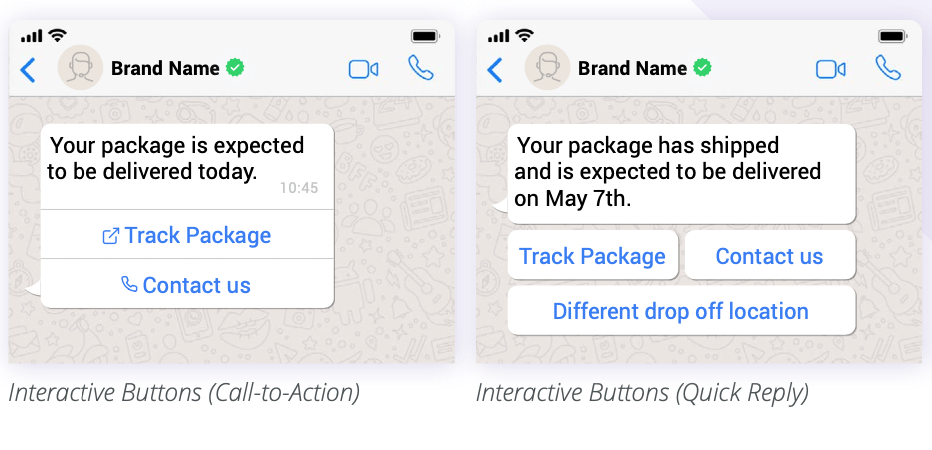WhatsApp Business has introduced a new feature called WhatsApp interactive messages buttons, which allows businesses to go beyond basic text and media-based templates and engage customers in a more interactive manner.
So, what exactly are these interactive message buttons on WhatsApp?
Well, while WhatsApp chat buttons or widgets on your website offer customers the convenience of connecting with your business with just a click, WhatsApp Business API interactive buttons take it a step further. They enable you to create simple interactive messages where customers can confirm their preference by clicking on buttons instead of typing out their responses.
Now, let’s talk about how you can activate these interactive buttons on WhatsApp.
To activate WhatsApp interactive buttons, you need access to WhatsApp Business API, which is provided by WhatsApp Business API providers like Neeti Bots. By partnering with Neeti Bots, you not only gain access to WhatsApp Business API features and tools but also receive support in leveraging them effectively.
Now, the next question is: How do you actually add a button on WhatsApp?
WhatsApp interactive buttons are added to WhatsApp template messages, which are pre-approved messages sent as notifications to customers. When creating a WhatsApp template message, you can include WhatsApp buttons in text or media templates that may contain images or videos.
There are two types of WhatsApp interactive buttons currently available:
1. Call to action (CTA) buttons:
These buttons allow users to visit a website or call a phone number with just a click. When sending a notification, you can include up to two CTA buttons, each with a maximum of 25 characters. For example, instead of manually typing out tracking details for dispatched products, you can simply include a “track package” button and a “contact us” button. Customers can click on the appropriate button to be redirected to the delivery partner’s website or connect with your customer support team.
2. Quick reply buttons:
These buttons are designed to prompt quick responses from customers. You can create up to three buttons, and users can choose from these options to reply quickly to your message. Each button can contain up to 25 characters. For instance, if you want to inform a customer about the delivery of their order, you can send a message like, “Dear XYZ, we have delivered your order. Did you receive your package?” with quick reply options of “Yes” or “No.”
To add these interactive buttons to your WhatsApp template messages, you can follow these steps after signing up with a provider like Neeti Bots:
1. Log into your Neeti Bots dashboard.
2. Click on the ‘create template’ icon in the composer section to create a template.
3. Choose a name for the template and select the relevant category, such as a payment update, order shipment update, or customer reservation update.
4. Fill in other information like the header and footer.
5. In the buttons section, choose between a call to action or a quick reply.
6. Remember, WhatsApp template messages containing buttons need to be approved by WhatsApp before they can be sent to users.
7. Once approved, the buttons will automatically be included in the messages sent to customers.
Now that we understand how to activate and use WhatsApp interactive buttons, let’s explore the benefits they bring to businesses:
1. Recover abandoned carts: Use automated reminders on WhatsApp to increase sales and reduce lost revenue by encouraging customers to complete their purchases.
2. Boost sales: Send product catalogs directly to customers on WhatsApp, providing a convenient way to showcase your products and services, leading to increased sales.
3. Efficient customer management: Track, manage, and respond to customer inquiries faster with a multi-agent shared team inbox, improving customer support efficiency.
4. Streamline order confirmation: With a single click, confirm cash-on-delivery (COD) orders, streamlining the confirmation process and minimizing delays.
5. Timely notifications: Send automated notifications about payments, orders, and
shipping, ensuring customers stay informed and enhancing their overall experience.
6. Faster customer service: Utilize rich-media files, quick replies, and pre-approved WhatsApp templates to respond to messages more quickly, providing efficient and effective customer service.
7. Comprehensive features: WhatsApp interactive buttons offer a comprehensive set of features that enhance customer engagement, drive sales, and streamline business operations.
It’s important to note that only companies using WhatsApp Business API can incorporate these interactive buttons into their messages. So, if you want to leverage this feature, make sure to get access to WhatsApp Business API and start creating interactive messaging templates that simplify your conversational flows.
Check our other blogs here!
About Neeti Bots:
Neeti Bots, developed by Neeti Brand Accelerator, is an AI-powered chatbot for B2B and B2C websites. It helps businesses accelerate lead generation with an easy-to-build and automated chat interface. Neeti ChatBots engage visitors, reduce customer acquisition costs, decrease bounce rates, increase session time, and also enable new digital customer acquisition models.